Description
CPU Compatibility:
Intel Socket – LGA 2066 / 2011 / 1366 / 1156 / 1155 / 1151 / 1150 / 775
AMD Socket – AM4 / AM3+ / AM3 / AM2+ / AM2 / AM1 / FM2+ / FM2 / FM1
All-In-One Liquid CPU Cooler
Includes 2 x 120 mm RGB Fans
RGB Fan Hub Supports 2 LED Strips and Up to 7 Fans Total; Must Use Rosewill RGBF-S12002 Dual Ring RGB Case Fans (Sold Separately)
Easy Installation; Upgrade Your Stock CPU Fan
Maintenance-Free; No Refills Necessary
Extra Long 400 mm Tubes for Larger Case Configurations; Stylish and Durable Braided Nylon Sleeving Protects and Strengthens Rubber Tubing
Includes 20-Button Remote Controller to Switch Between Motherboard Control and Remote Control
Supports MB RGB Sync; Certified Compatible with ASUS Aura Sync / MSI Mystic Light Sync / GIGABYTE RGB Fusion Ready
Supports 5V Addressable RGB Headers Only; 12V RGB Headers Are Not Supported
To Avoid Damage During Installation, Connect the Fans to the Included Fan Hub Only
Do Not Connect Fans Directly to Any Motherboard



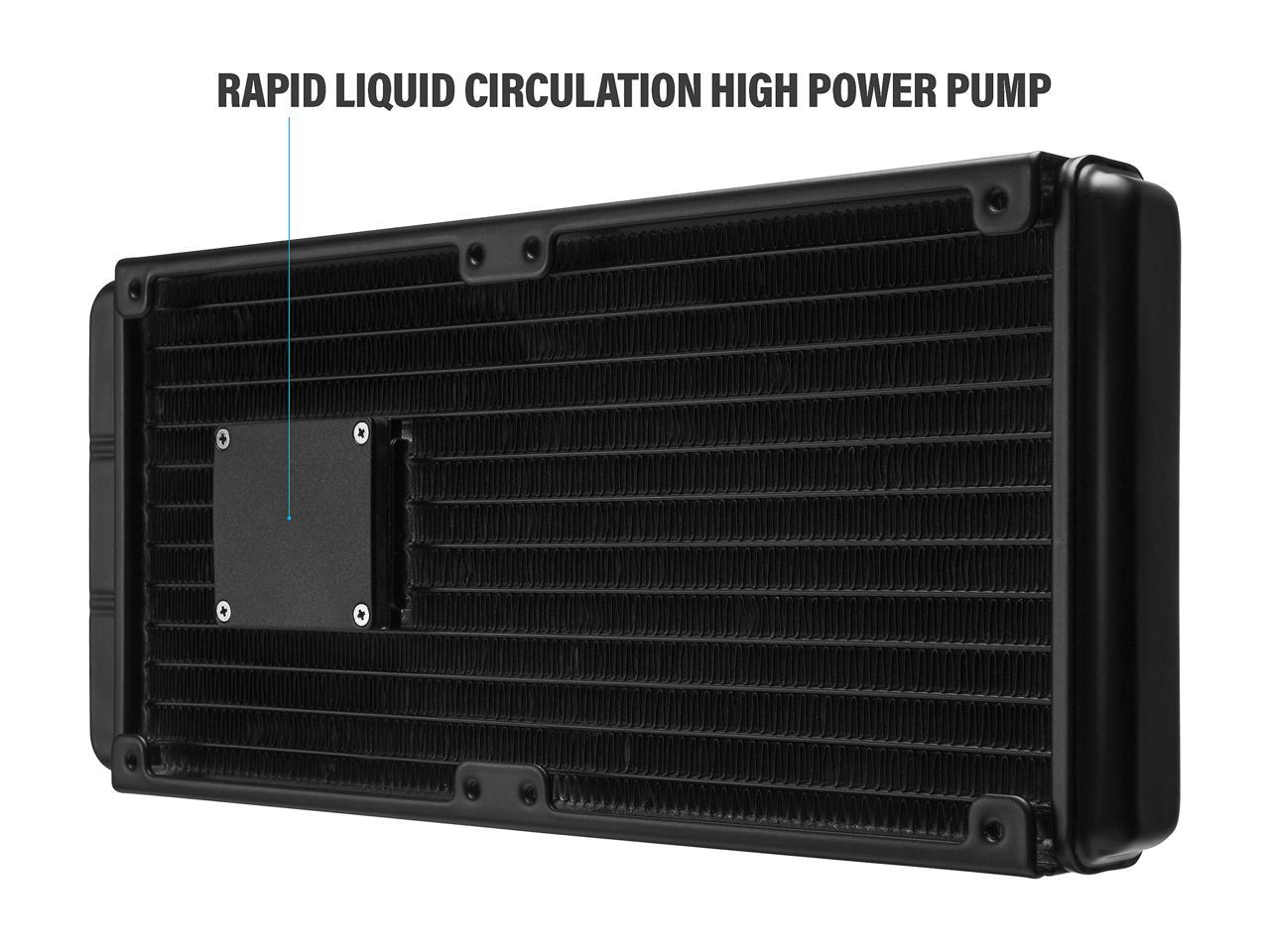

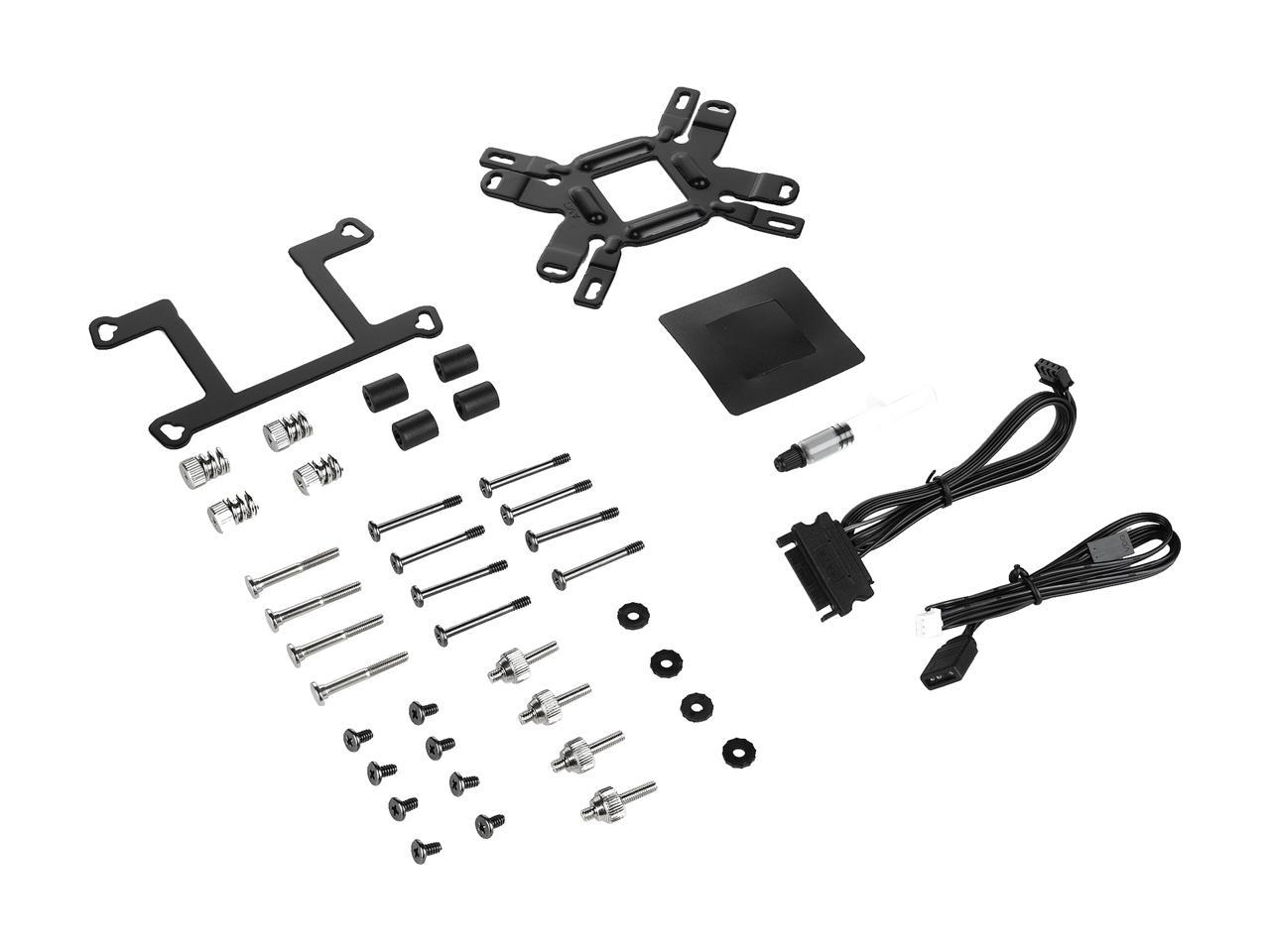

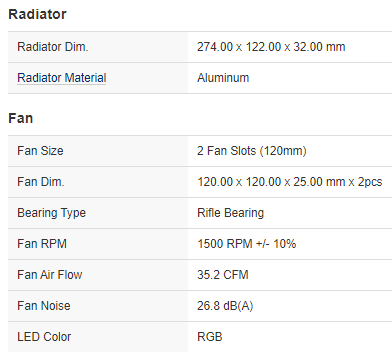

Reviews
There are no reviews yet.